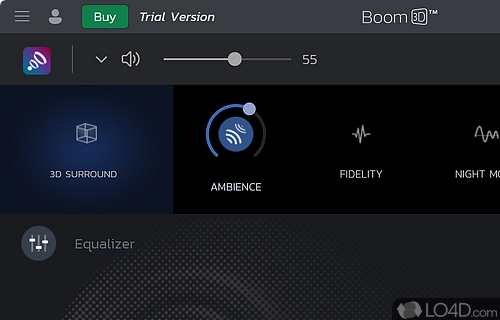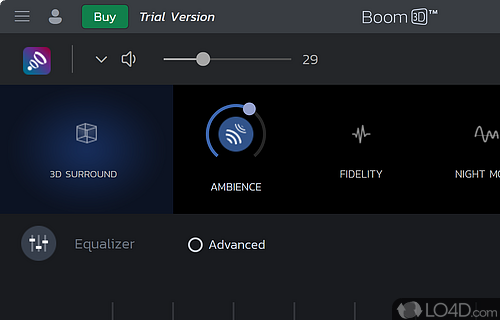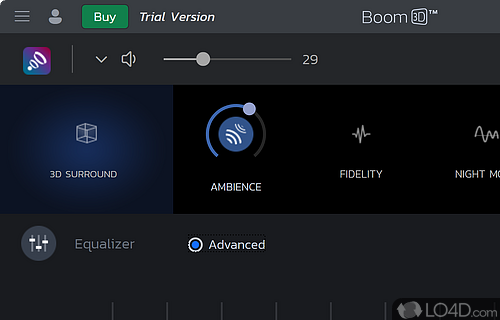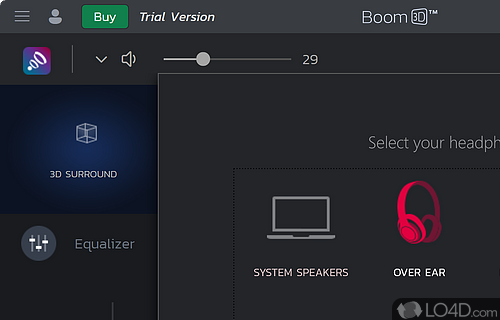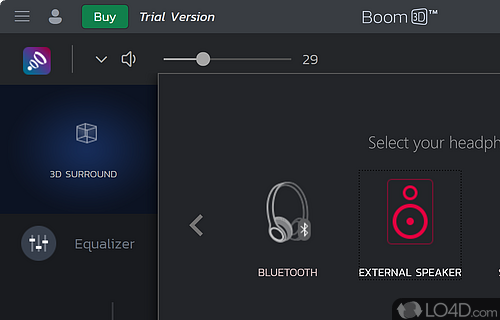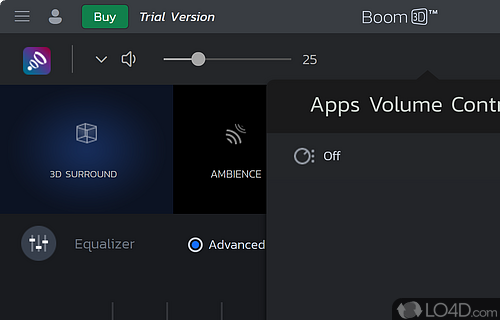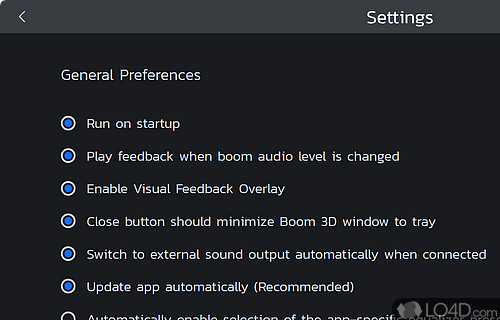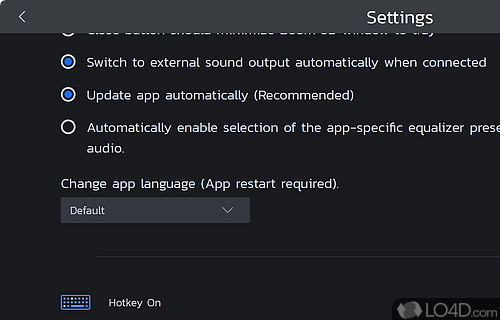3D sound booster for movies, music, games and more.
Boom 3D 2 is a trial audio enhancement app and additional component developed by Global Delight Technologies Pvt. Ltd for Windows, it's easy-to-use and professional.
The download has been tested by an editor here on a PC and a list of features has been compiled; see below. We've also created some screenshots of Boom 3D to illustrate the user interface and show the overall usage and features of this audio enhancement program.
Audio enhancement app adds incredible 3D effects to sound
Boom 3D is a very convenient utility that aims to improve the sound coming out of your PC.
This pro audio enhancement app is designed to play your media content with incredible 3D effects on any headphones, from any player, any media or streaming services.
Boom 3D completely upgrades the listening experience, by extracting every note and nuance from an ordinary stereo track or any compressed audio and playing it back.
The program comes with a full-fledged, intuitive, state-of-the-art audio player. You can play all locally stored audio files with unbeatable Boom effects, create playlists of your favorite songs, and organize your music collections just like your personal music player app.
Features of Boom 3D
- 3D surround sound: adds an extraordinary sense of depth to even the feeble notes.
- Advanced audio player: full-fledged audio player that allows you to organize your favorite tracks into playlists.
- Control app volume: lets you control your volume centrally.
- Controlled sound boost: helps you adjust the boost while keeping it in the perfect range.
- Mulitchannel audio support: supports the spatialization of 5.1 multichannel audio.
- Thousands of radio stations: free access to more than 20,000 local and international Radio stations across 120 countries.
- Volume booster: produces louder, better and enhanced volume.
Compatibility and License
This download is licensed as shareware for the Windows operating system from components and can be used as a free trial until the trial period ends (after an unspecified number of days). The Boom 3D 2.0.0 demo is available to all software users as a free download with potential restrictions and is not necessarily the full version of this software.
What version of Windows can Boom 3D run on?
Boom 3D can be used on a computer running Windows 11 or Windows 10. Previous versions of the OS shouldn't be a problem with Windows 8 and Windows 7 having been tested. It's only available as a 64-bit download.
Filed under: